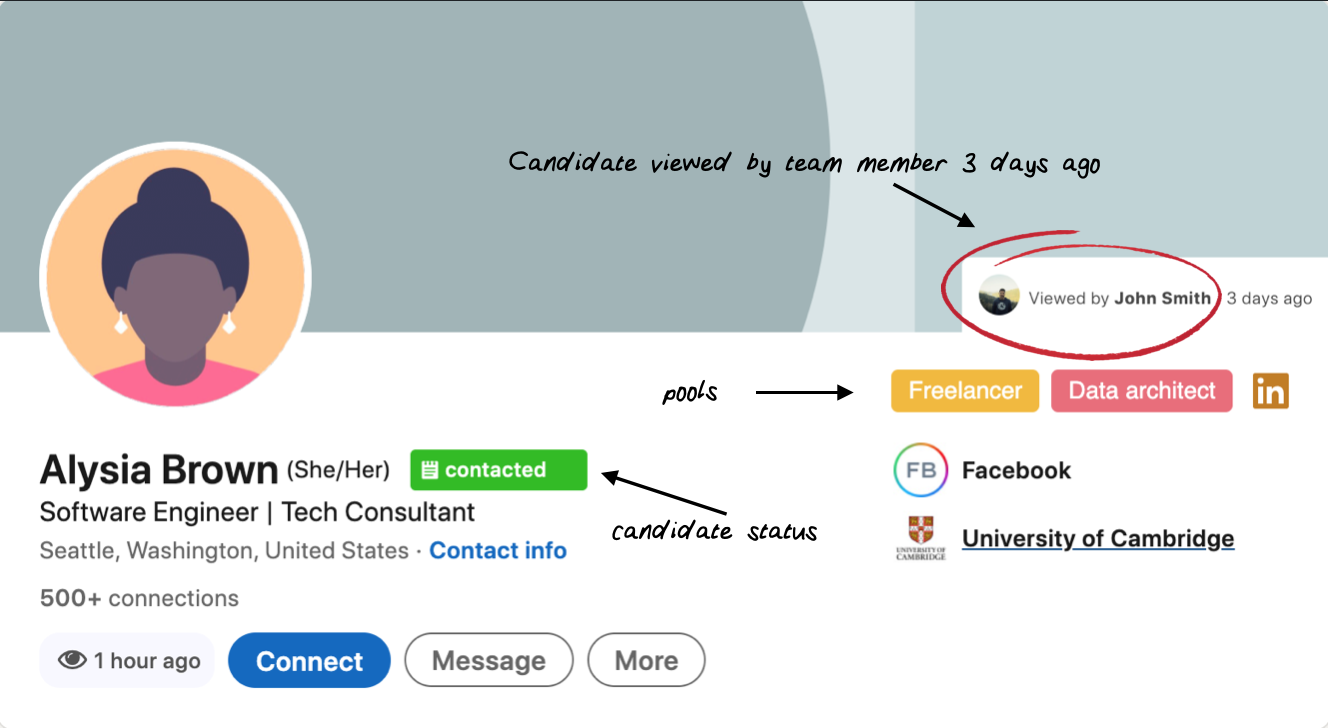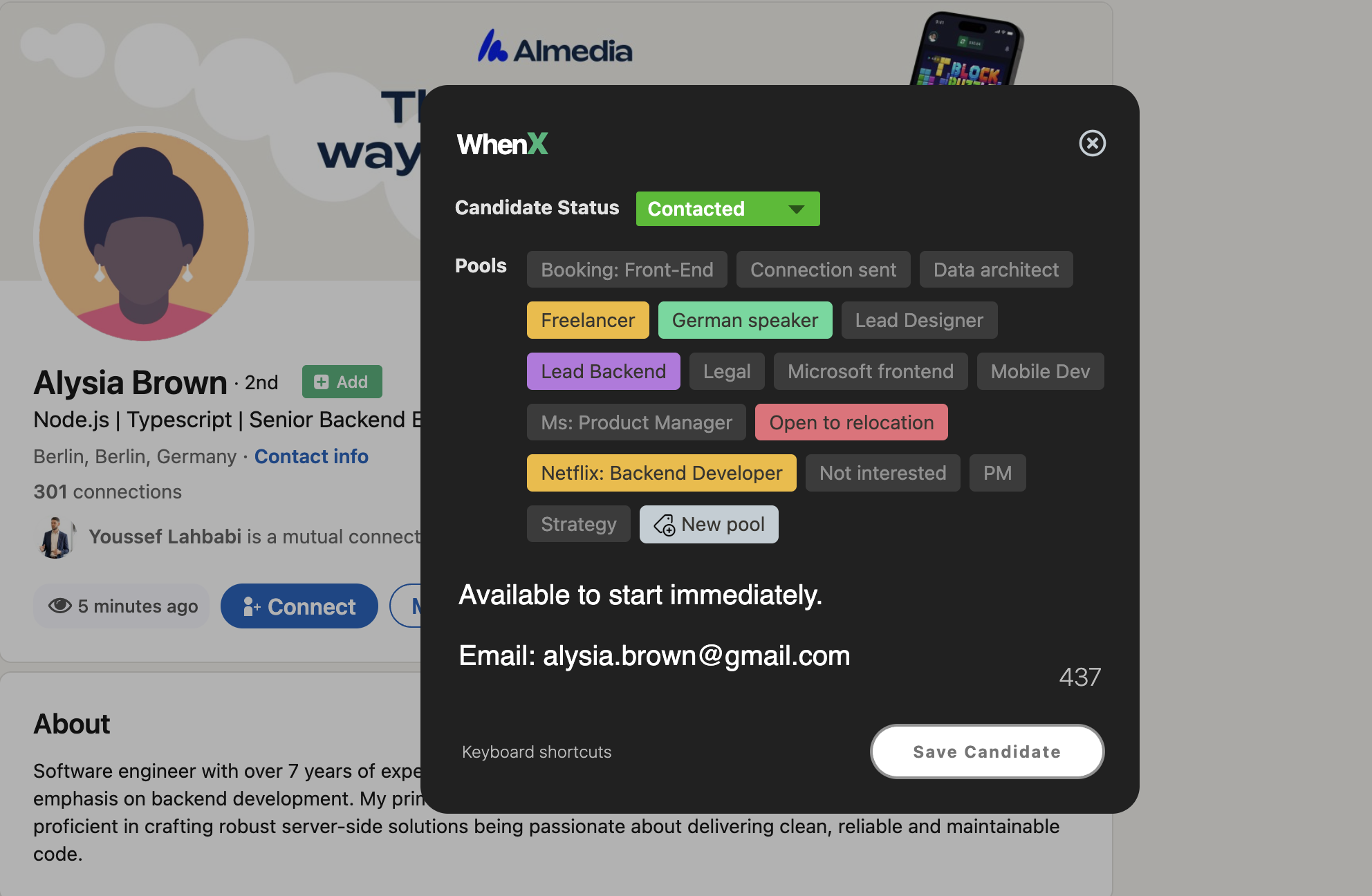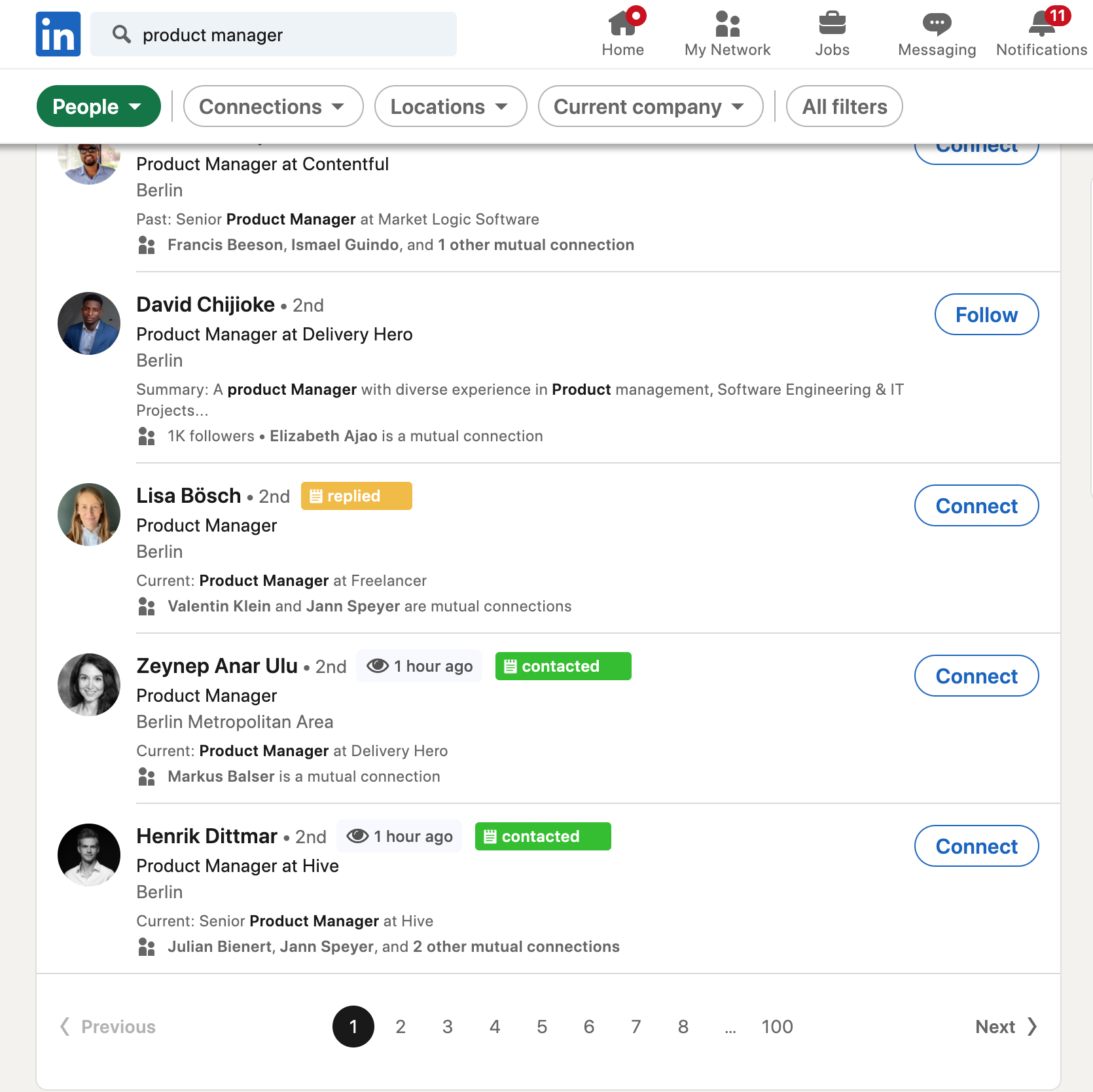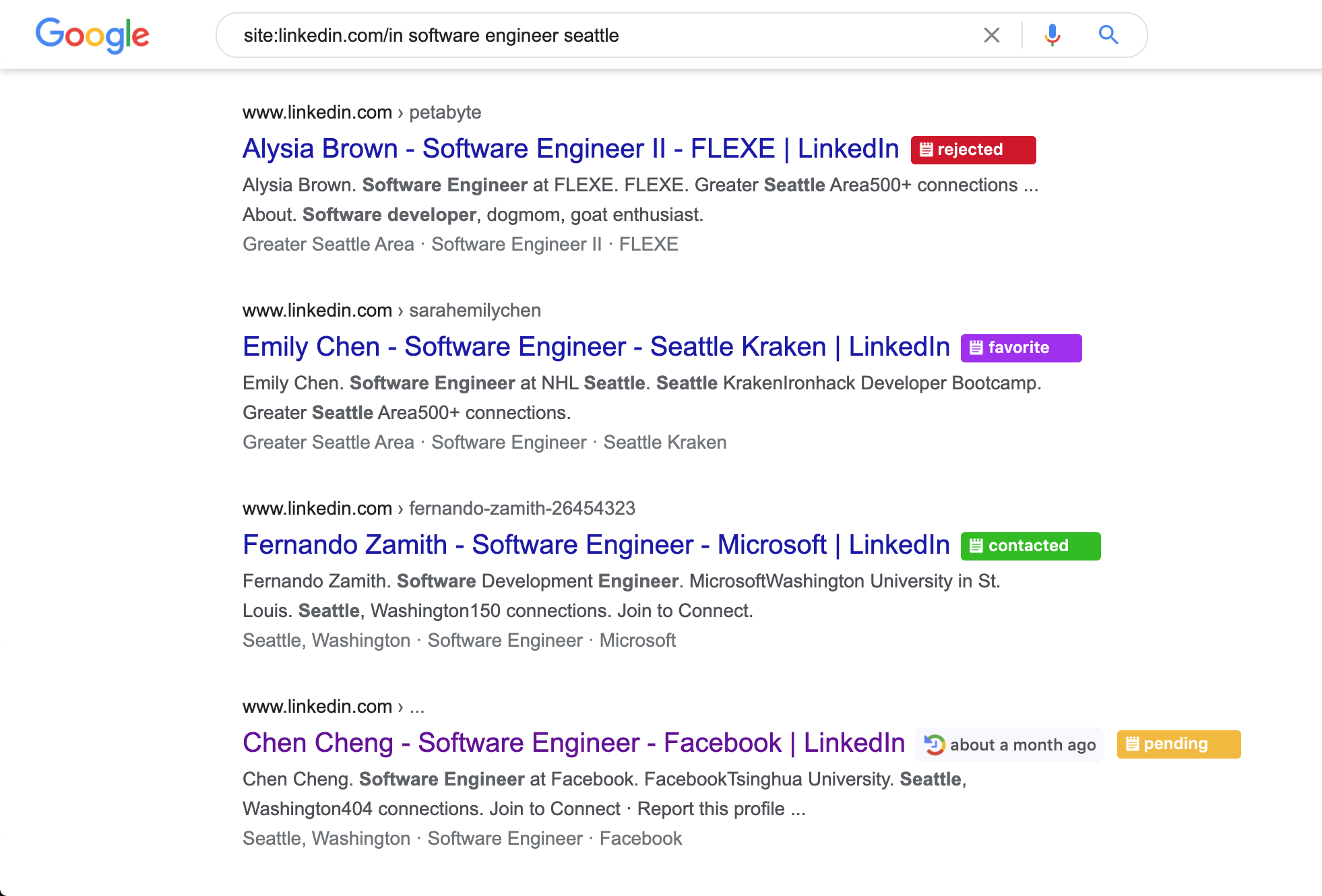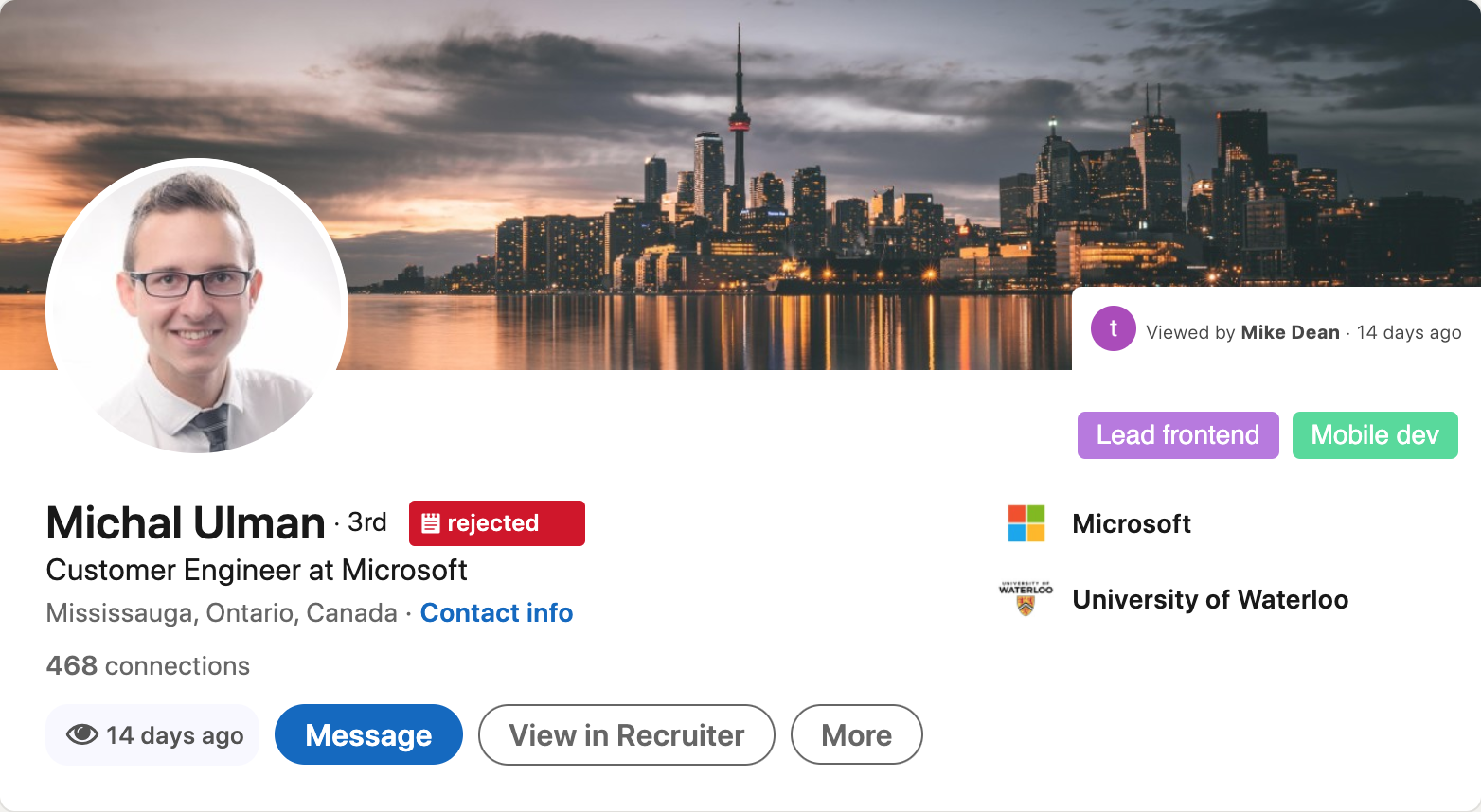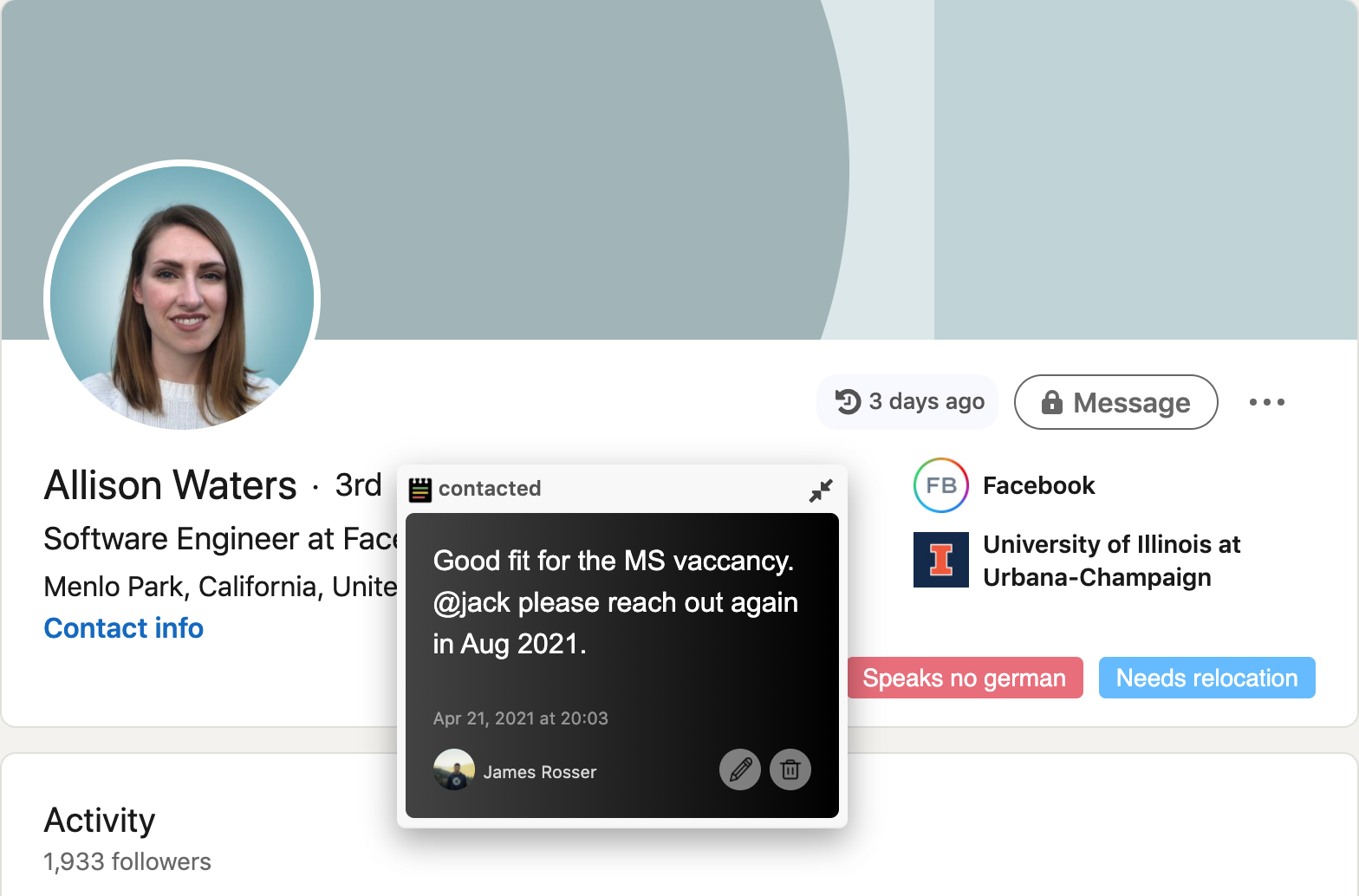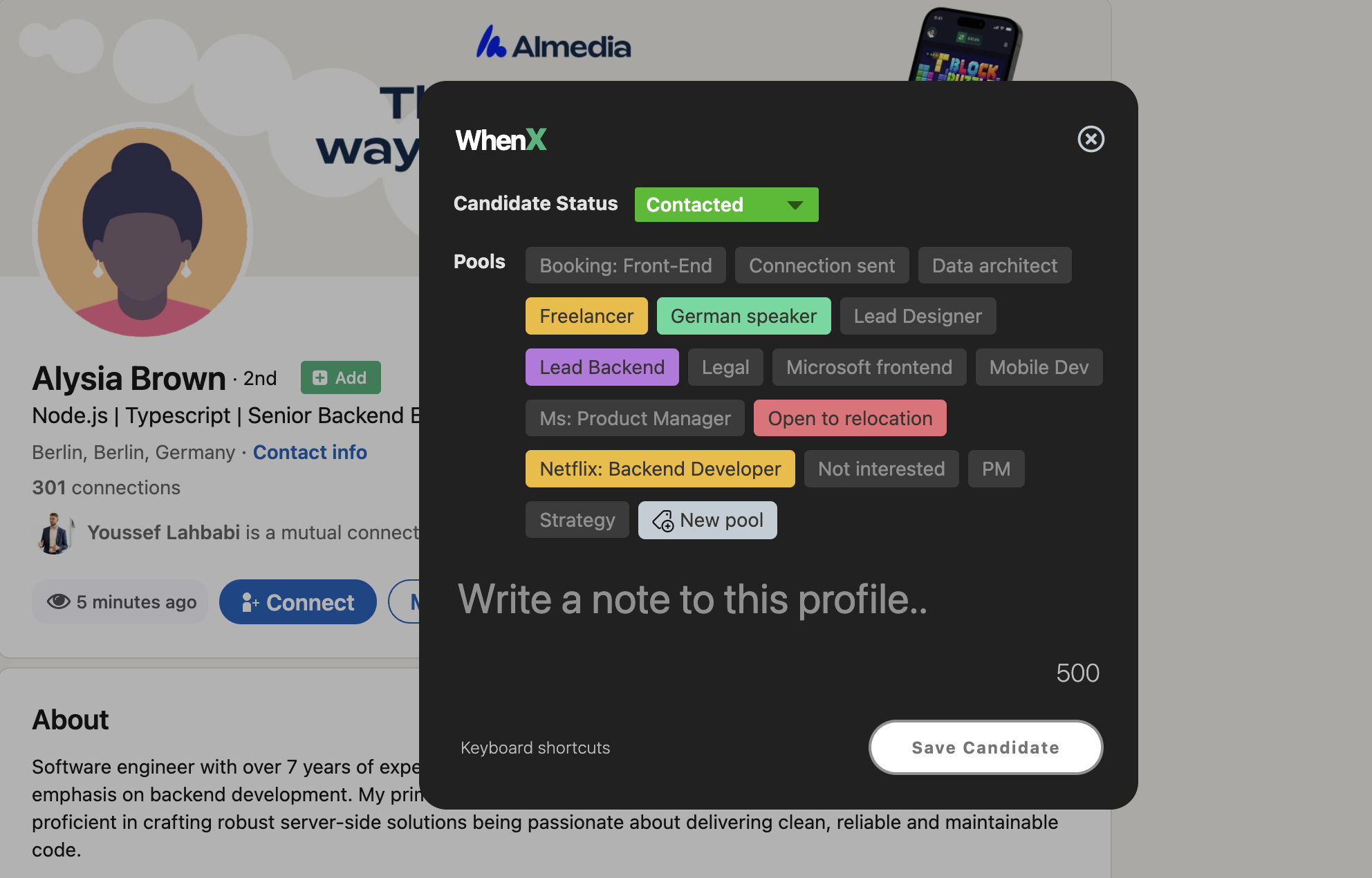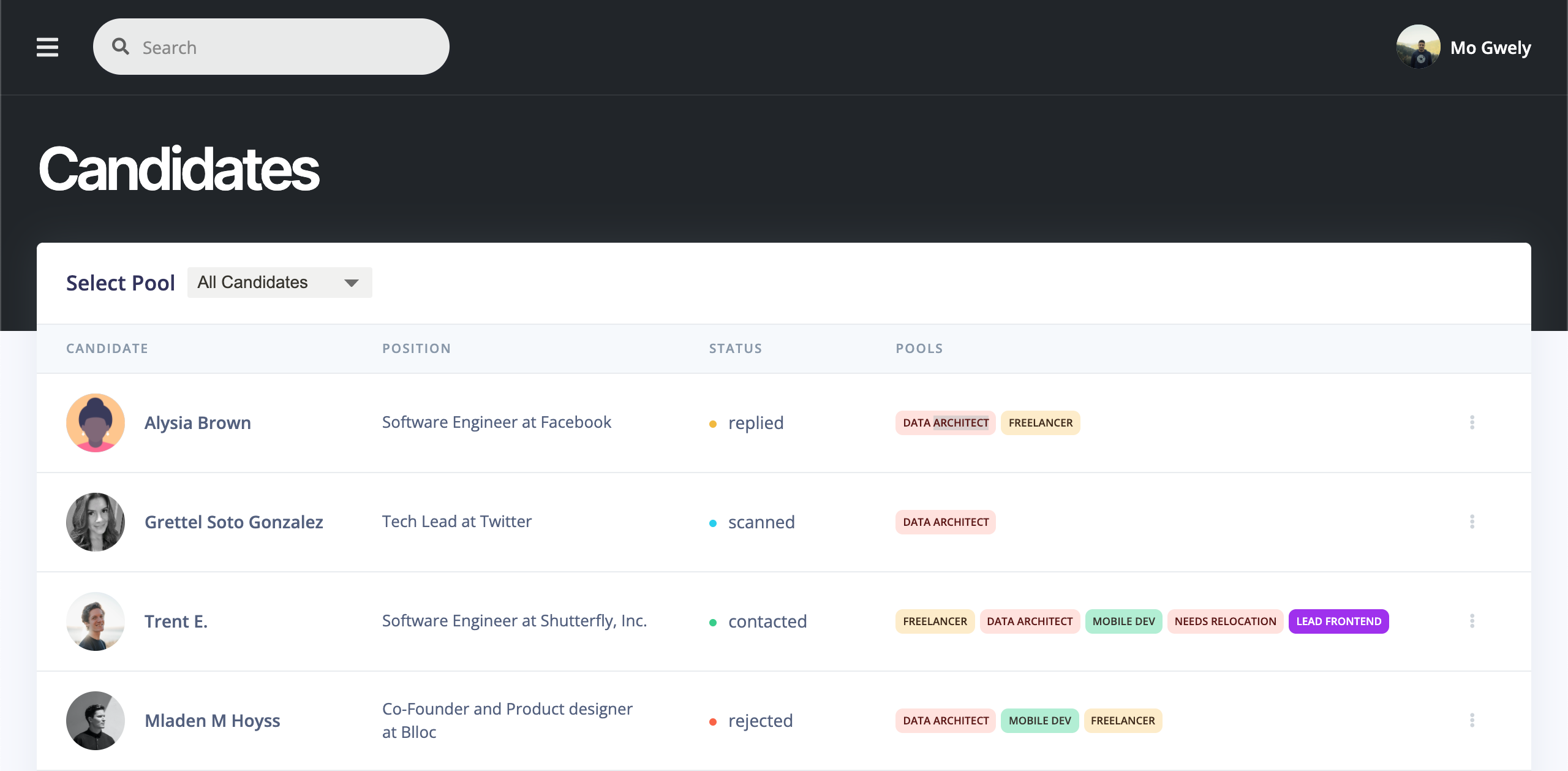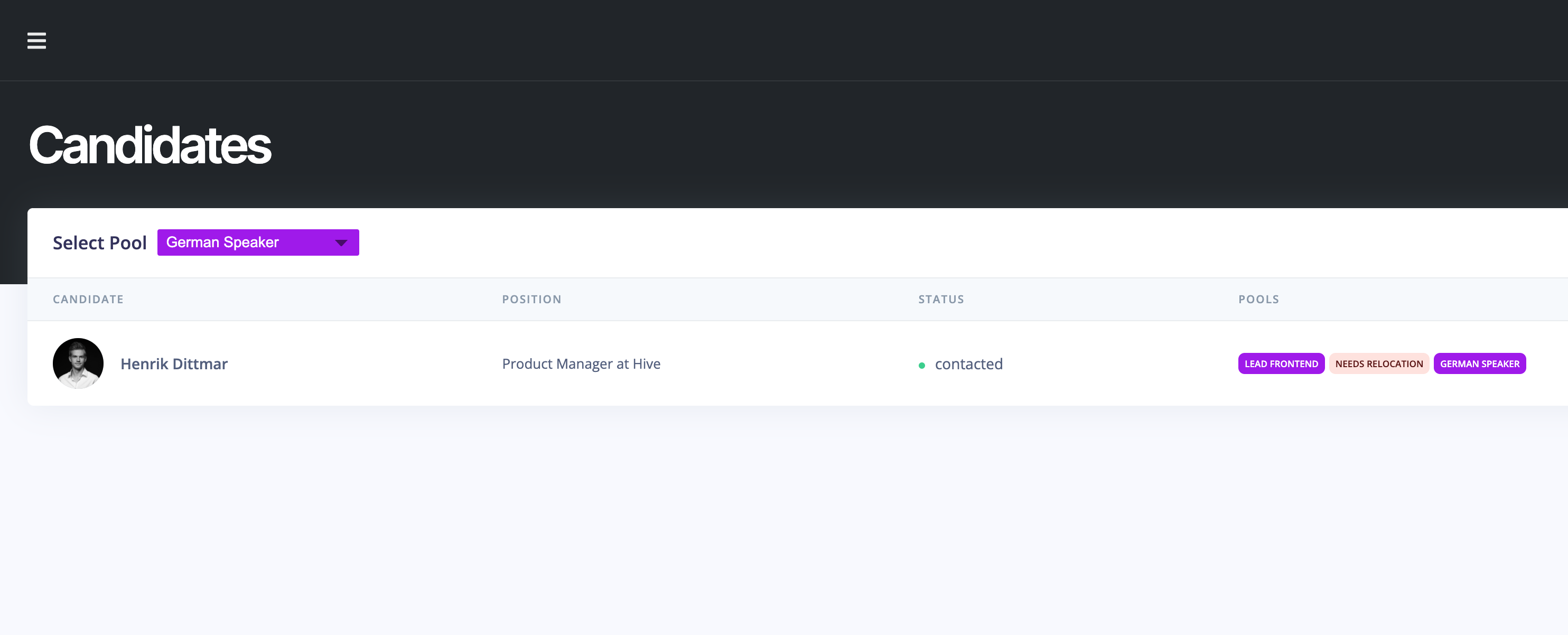Add Candidate to the Pipeline
While on Linkedin, Save the current candidate status (contacted, rejected, pending) and a Note with their related info to their
Linkedin profile.
Your Team’s Sourcing Memory, Right in LinkedIn Search
See who you or your teammates have already viewed, contacted, or tagged—right inside LinkedIn search results. Save time, avoid duplicate outreach, and pick up where your team left off.
And We Sync it to Google Search
On Google Search, your candidates will be tagged with their candidate status in search results.
Click on the status tag to expand it and see the attached Note.
Candidate Status
Candidate status tags are the secret sauce to faster sourcing.
Choose from (scanned, favorite, contacted, rejected) and update the status when relevant.
Notes
Write the relevant info about your candidate in a Note once and it's saved for your teamforever.
Click on the candidate status to view or update your note.
Pools: Flexible Tags that Adapt to your Workflow
Tag candidates with anything that matters to your hiring process—skills like Backend Developer, attributes like languages, client names, project codes, or relocation needs.
These tags appear directly on Linkedin profiles, giving you instant context when sourcing. Later, they become powerful filters in the CRM, so you can instantly find the right subset of candidates.
Flexible. Searchable. Built for the way your team works.
Sourcing CRM, Built for Linkedin
WhenX transforms your team's LinkedIn activity into a structured, collaborative CRM. Tag profiles with skills like "React" or "German Speaker," or label them by client—everything syncs instantly to WhenX.
From there, filter candidates by skill, status, client, or outreach history. Need to find all frontend engineers who replied last week? Or everyone your team contacted for a specific role? It's instant.
Unlike your ATS, WhenX tracks every candidate your team views—an "Anti-ATS" that prevents duplicate work and preserves a full sourcing memory. When it's time to move promising candidates into the hiring process, export them to your ATS with one click.
It's the missing piece in your sourcing workflow—organized, searchable, and always in sync with LinkedIn and your ATS.
Re-find candidates
Instead of jumping between Linkedin and your ATS, candidate notes help you identify profiles
you have seen before, when you see them on Linkedin or when you search for them.
Skip scanned profiles
A timestamp with a recent date like 'yesterday' or a 'rejected' candidate status helps you
avoid opening profiles you already explored, hence saves time reading them.
Notes that follow you
Instead of taking notes on another app, Your WhenX
Note will show up while you are sourcing. Any other note won't.
Keeps your privacy
WhenX uses your local browser history, locally. Your history is not sent to any server and doesn't leave your local machine.